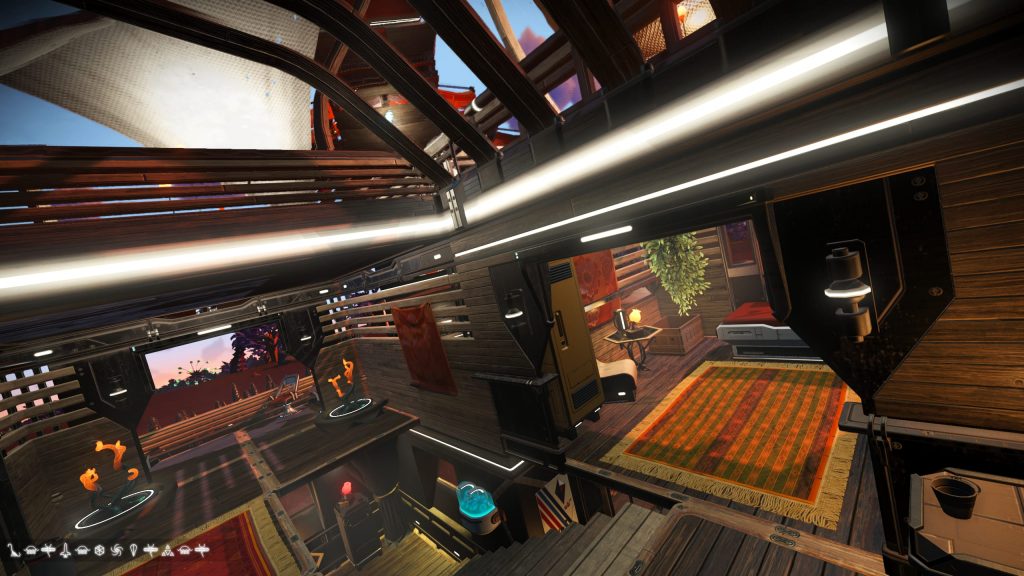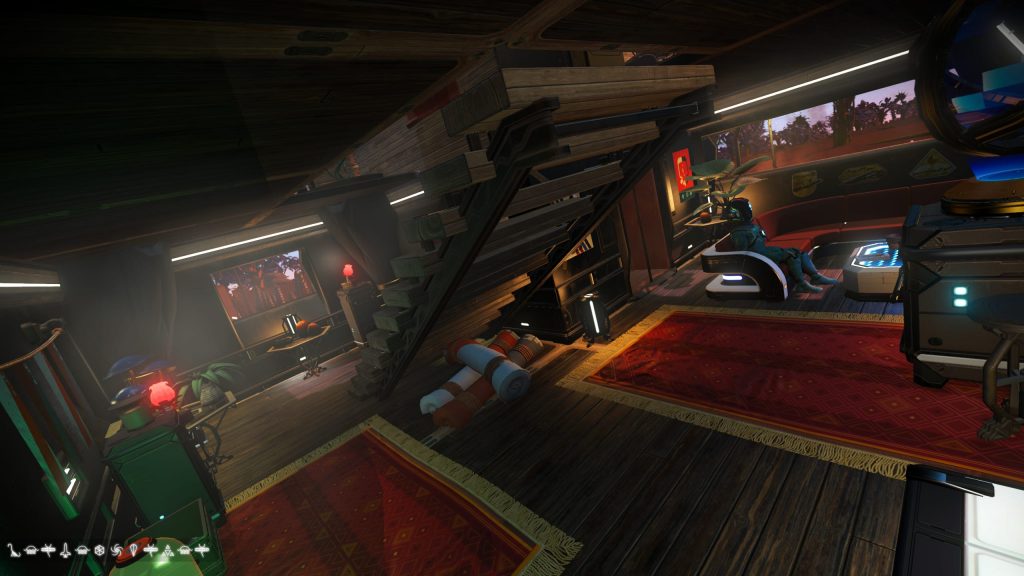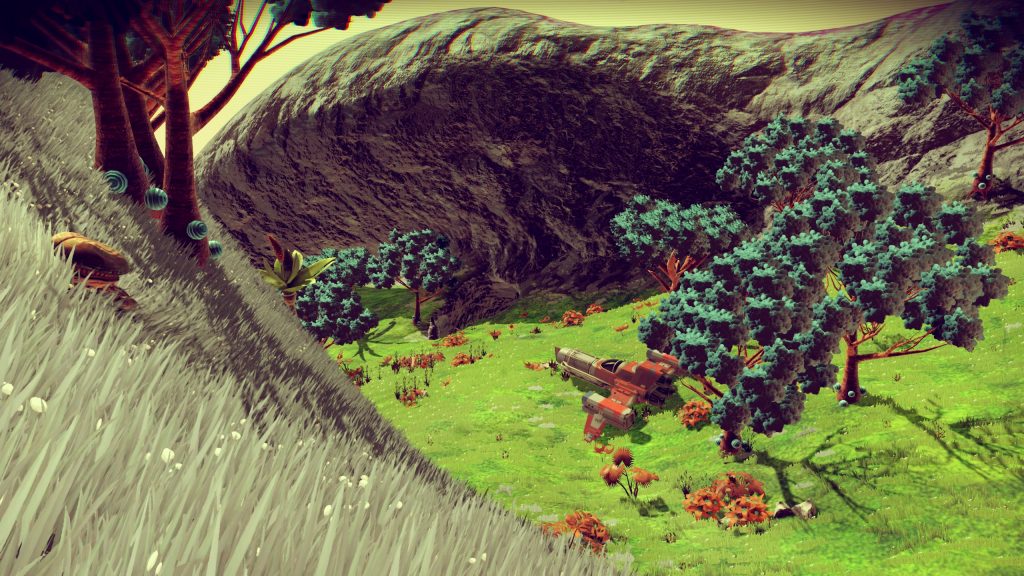Speed Tip: The Melee + Reload Jump Trick
Everyone who’s played No Man’s Sky for any amount of time knows about the “melee jump” or “boost jump,” achieved by executing a melee lunge and triggering your jetpack in the middle of it, transferring the forward force of your melee lunge into your flight. This is a quicker way to get around than simply lifting off with your jetpack.
But…do you know about the melee + reload jump trick?
I was hanging out on the Discord sometime in late 2019 or so when someone was explaining the old reliable melee jump to a new player. In response, someone piped up, making mention of a many-times-faster jump trick that will let you cover a span of terrain about as fast as as a starship. No one in the channel had heard of this one, and the guy (I wish I could remember the handle) explained precisely how it is done. It took me a few tries, but I got the hang of it and have been using this trick to travel long distances across a planet surfaces ever since.
How to do it: Fire off a few rounds with a projectile weapon (Boltcaster, Pulse Spitter, etc.) and then, while walking forward (not running), press and hold down the melee button. While it’s still held down, tap fast and frequent on the weapon reload button (square on PS4/5, X on Xbox, ‘r’ on keyboard) — tap it over and over fast and you will sporadically gain ground speed, though the direction is erratic. When you’re moving at a good clip, light up your jetpack and away you go! Note: You must have spare Projectile Ammunition in your suit inventory for this to work.
I made a short, not-great video demonstrating the trick way back when and have shown it a number of times over the years to Travellers unaware. It seems like this is not a widely known technique. When this issue came up again this morning in the Discord, I decided to make a much better video and post the technique here to the blog.
God…speed, Traveller.